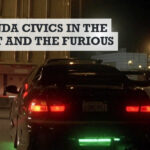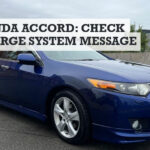The modern Honda Civics have keyless door entry and a push button start, both of which work using a signal from a key fob (aka Smart Key). This undoubtedly makes life easier for drivers, but it can throw up an issue when the battery in the key hob dies. The most anxiety inducing of these problems is how you start a Honda Civic with a dead key fob.
Thankfully it’s extremely easy as I will show you. But before you do that, you will also need to open and unlock the Honda Civic door first with a dead key fob / smart key. I explain how to do that lower down the page… first here’s how you start the Civic.
How do I start my Honda Civic with a dead key fob? You can start a Honda Civic with a dead key fob very easily. All you do is push the brake pedal down, hold the key fob with the dead battery up against the red start push button, and press the start button twice.
When you do this, the Honda Civic will sense it, and will start up as it normally would. Here are those step-by-step instructions in case you need clarity.
Starting a Honda Civic with a dead key fob or smart key
Even if the battery has died in your Honda Civic key fob, you can still start the car up and go on your way.
- Push the brake pedal down with your foot.
- Hold the dead key fob up to your Civic’s start button.
- Push the start button twice in quick succession.

Using those 3 steps it’s easy to start a Honda Civic with a dead key fob.
But there’s obviously more you need to know such as how to replace the battery in the dead Honda Civic key fob… and most importantly how to open the Civic up in the first place when the battery has died.
Here’s all that supplementary information you can print off and keep for the next time this happens to you.
Did You Know: Thieves can program key fobs to help them steal Honda Civics.
How do you open a Honda Civic with a dead key fob/ smart key?
So, how about unlocking the doors on a Honda Civic when the battery in your key fob is dead? Well, this is actually very simple, and so simple you will kick yourself.
To open a Honda Civic with a dead key fob, firstly find the small slider on the black plastic of the key fob. Using your thumb or finger, you can slide this to the opposite, open, direction.

This will then release the metal key which is concealed inside of the key fob. Pull the metal top of the key out of the key fob.

You can now open the driver’s side door which has a traditional lock on it – just like you would have done in the “olden days”!

How to replace the battery in a Honda Civic key fob?
Again, this is simpler than you might think, and does not require you going and spending money with a dealer. Once you’ve replaced the battery once, you will question why you paid someone else to do it before.
To replace the battery in a Honda Civic key fob, you need to open up the black plastic casing. This is very simple and requires no special tools.
All you do remove the metal key using the steps shown further up the page. You can then push the key into the middle of the two separating pieces of plastic, and twist. This twisting motion separates the two halves of the Civic’s key fob.

One the Honda Civic key fob is open, you can then see what battery it takes, replace it, and then push the two halves back together again.

Handy Hint: Here’s how to unlock a Honda Civic door if you have lost your keys.
Conclusion
The next time the battery dies in your Honda Civic key fob or smart key, don’t panic. You will still be able to open the car door, and you will still be able to start it up.
However, make sure you replace the battery as soon as you can, because you will get an annoying warning light on the dashboard flash up when you drive with a dead (or dying) battery in the key fob.
And lastly… don’t ask a dealer to replace the battery in the key fob. You can do it yourself in minutes and just need to buy a replacement battery which will be very low cost.