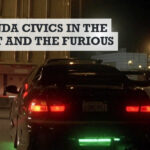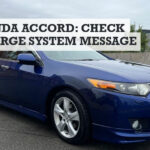Certain road conditions or scenarios necessitate extra power and traction from your Honda Pilot. In such cases, four-wheel drive will be needed. The 4WD gives your Honda Pilot greater power to traverse harsher road conditions, but you need to understand how it works to use it well.
But what if you don’t know how the 4WD works on a Honda Pilot? Or even how to engage the 4-wheel drive? Here’s all you need to know…
How does the 4WD work on a Honda Pilot?
In low-traction conditions, the four-wheel drive (4WD) system, commonly known as VTM-4, automatically distributes power to the rear wheels. However, you can manually activate the VTM-4 in a Honda Pilot by pressing the VTM-4 button to the left of the stereo.
Your Honda Pilot’s 4WD will assist you in navigating rugged terrains such as snow, mud, and mountainous roads. In this article, I’ll show you how to activate the 4WD on your Honda, how it works, and when to engage it. Let’s get started.
How to engage 4WD in your Honda Pilot
Your Honda Pilot has a variable torque management four-wheel-drive system (VTM-4), sometimes known as 4WD. It transmits engine torque to the appropriate drive axle depending on the available traction conditions.
The 4WD system is automatic. It is constantly active and requires little interaction. However, if you require more power than it automatically gives, you can manually activate it.
This mode overrides the automatic mechanism to direct all torque to the rear axle. It is only meant for occasional low-speed use to free your car if it becomes stuck or you face harsh road conditions.
Allow the auto mode to function first to compensate for the available traction levels before using 4WD manually. If the power is insufficient, you can manually activate it.

Here is how to engage WD in your Honda Pilot:
- When using 4WD, your Pilot’s speed must be less than 18 mph (30 km/h).
- Change to first (1), second (2), or reverse (R) gear.
- Push the VTM-4 LOCK button. The indicator on the button illuminates to indicate that the 4WD is activated.
To disengage 4WD, do any of the following:
- Push the VTM-4 LOCK button.
- Set the shifter to D.
- Set the ignition to the LOCK position.
When your car’s speed surpasses 18 mph (30 km/h), the VTM-4 Lock will disengage till the speed drops back below 18 mph. However, the button’s indicator will remain on.
Handy Hint: Does your Pilot’s alarm keep randomly going off?
Pro Tip
When your Pilot becomes stuck, and you use 4WD, push the accelerator pedal with a little force. Do not spin the front tires for too long. The rear tires should not spin due to the amount of torque imparted to them.
If you are unable to move the car, come to a complete stop and reverse direction.
When to use 4WD
When the surface traction is low or limited, or you want to tow, it is advisable to employ 4WD. With 4WD, both the rear wheels and front wheels get enough power to move, and the car will be more stable on slippery road surfaces.
The following are some of the ideal conditions for using 4-wheel drive:
In snow or ice
Cars struggle to move smoothly in snow or ice, and it often requires a lot of force. The amount of force available is restricted by the amount of traction available. Because 4WD uses the traction of all four tires, your Pilot can move effortlessly.
Off-road
It is often common for at least one set of tires to be in a low-traction situation when driving off-road. This makes movement difficult. With 4WD, the other tires have enough traction to pull you out.
When towing
When towing or transporting heavy loads, having torque available to all four wheels can be beneficial. 4WD is also recommended for loose sand roads, gravel roads, muddy or slippery roads, and low traction conditions. H
owever, 4WD should not be used on flat, smooth, and dry roads. It may cause harm to your vehicle.
How the variable torque management (VTM-4/4WD) works
To summarize, the 4WD system applies equal amounts of power to all four wheels, causing each wheel to spin at the same rate. It distributes power equally to all wheels without influencing the power distribution between the wheels or axles.
A center differential is used to accomplish this process. A driveshaft connects this center differential to the front and rear differentials. The front and rear differentials divide power evenly and control power flow to each wheel.
The Honda Pilot’s 4WD system operates automatically and constantly. This system is referred to as constant 4WD. It works in the same way as an all-wheel drive vehicle. Therefore Honda’s 4WD and AWD are often mistaken to be the same.
Until the center differential lock is engaged, your Pilot’s 4WD performs like the AWD. Essentially, you are always in 4H until you engage the center differential lock.
As a result, the center differential engages when you push the VTM-4 lock button. This converts your Pilot’s constant 4WD to locked 4WD, or what other vehicles call 4H.
Related questions
What’s the difference between AWD and 4WD in the Honda Pilot?
The AWD and 4WD are not far apart, but what sets them apart is how and when these two systems send power to the wheels. The 4WD is more durable and well-suited for off-roading or more difficult road and weather situations.
In contrast to AWD systems, which distribute engine power to all four tires at the same time, 4WD systems use a transfer case, differentials, and couplings to send power to the wheels. This can be done automatically or on demand. Also, 4-wheel drive systems are more common in trucks and SUVs.
Is it okay to drive my Pilot in 4WD all the time?
It’s not a good idea to keep your Pilot in VTM-4 mode all the time. Turn it on only when necessary, such as in the rain or snow or when off-roading.
When used incorrectly, 4WD can cause damage. When driving on dry, smooth, or flat roads, you should not use 4WD. It can damage the powertrain because it delivers more torque and engages all your tires.
How do you turn on traction control on the Honda Pilot?
By controlling engine output and selectively applying the brakes, the VSA aids in maintaining traction on slippery surfaces. When the VSA is turned off, your vehicle’s braking and turning abilities remain normal, but traction and stability augmentation become less effective.
When the system is turned off, the VSA OFF indicator shows. To switch it on or off, press and hold the VSA OFF button until you hear a beep. The VSA, on the other hand, is activated every time you start the engine, even if you previously turned it off.