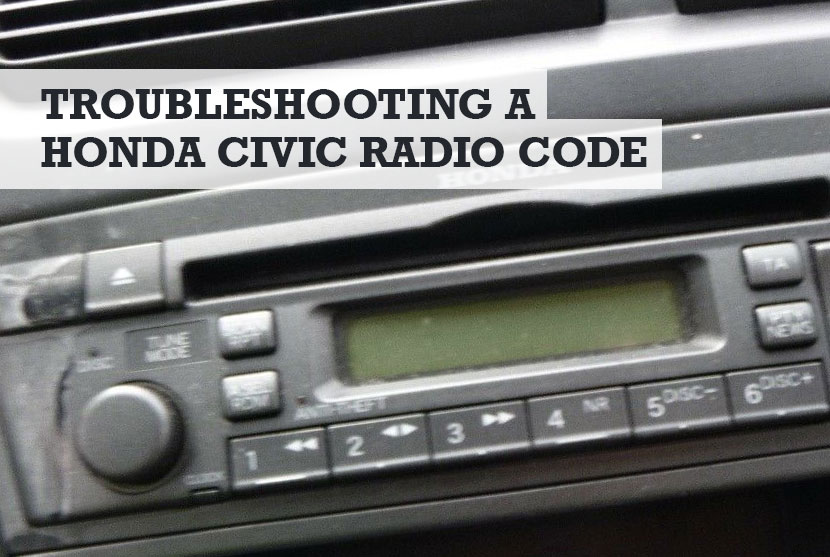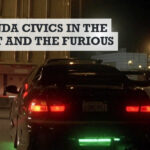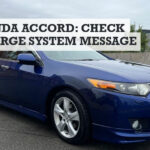Modern Honda Civic radios have codes which are designed to deter theft. This is fine, until your power disconnects, as you need to re-enter your Honda civic radio code to get it working again.
In this guide I will explain all you need to know about the Honda Civic radio code error and how to unlock yours to get it working again.
Why does my Honda Civic radio say enter code? Your Honda Civic radio is asking for a code to be entered if the radio electrics have been disconnected, after a dead batter, or a wiring issue. Sometimes the radio needs a code when there’s an ECU issue within the radio circuit.
If your Honda Civic radio is asking for a code, think about whether the radio has lost power since you last used it.
What do I do when my Honda Civic says enter code?
When your Honda Civic radio code is asked for, you need to enter in a sequence of digits to reset the anti-theft and security mechanism to get it working again. Once you’ve done this, it will reset the radio station presets and EQ settings but when the code is entered correctly, the radio will be activated for use again.
The Honda Civic radio code error… all you need to know
Many of us have been there; you start up your Civic, switch the radio on, and there you go… the enter code error. Yes, frustrating when you just want to get and go with some tunes on in the background.
What do you do then if your Honda Civic says enter code and you don’t have one? Well, this is where it can get tricky, but I can help.
How to reset the Honda Civic radio code
You might be lucky enough to not have to enter a radio code. Follow these steps to see if it works for you.
- Put your key into the ignition and turn it just to the on position, without starting the car. You don’t want your Civic engine to turn over, just the car power to come on.
- Switch the radio on for 10 seconds, then switch it off again.
- Now press the radio button down for 5 seconds.
- Now turn it on and see it works and has reset the code.
If this doesn’t work and your Honda Civic is still asking for a radio code, then you will need to enter it manually.
You can do this by pressing down the first and sixth preset buttons on the radio. This will then display the radio’s serial number. Go to the Honda website where you can enter the serial number to find a radio code.
Follow these steps:
Using the website (Honda Radio Code Retrieval)
- Provide information including your identity and car information.
- Required information
- VIN number of your vehicle
- Serial number of your device
- Phone number and zip code
- Email address for confirmation code.
In previous models, the radio could be removed from the Civic to see the serial number on the device’s rear.
Here are some alternative locations of the Honda Civic radio code you can also try.
Handy Hint: Always use synthetic oil in your Civic for better performance and fewer oil changes.
Honda Civic radio code location
You will need a sharp eye to find the five-digit Honda Civic radio code which can be found in a form of a sticker attached somewhere inside the glove box. It’s mostly on the sides of it.
Related questions
How to reset the radio error ERR code?
If your car radio is displaying an error (ERR) code on the screen then you can disconnect the black negative wire located under the battery hood cable and keep it disconnected for 1 to 3 minutes until the system reset).
Now turn your radio back ON and the ERR message will be converted to CODE. Now you just need to put the five-digit code which you get through whatever way you like. And the radio will start working again.
Handy Hint: Don’t panic when the orange wrench light comes on.
How to return a car stereo to its factory settings?
A car stereo is basically the combination of all the units that provide you sound, music, and navigation such as the speakers, radio, or the head unit where everything is controlled, and car amplifiers that provide the electricity to run these parts.
To make them as they were when you newly purchased the car you must return them to the factory settings. Factory settings are the original software that your car manufacturers provided you.
So, for resetting your car stereo remove the cover from your stereo and press the reset button which might be small for a human hand to reach. Use a sharp object and press and hold it to reset the settings.
There are many other easy ways to reset like pushing and holding some buttons at a time and the job is done.
Conclusion
If you still can’t resolve the radio code in your Honda Civic, book it in with a reliable local dealer. It’s a problem they will be able to fix in minutes, albeit at a cost – unless they are kind enough to do it for free.