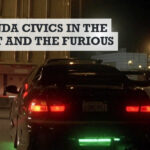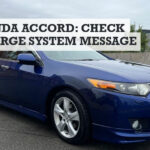Of all the things that Honda Civics do to confuse their owners, the beeping has got to be up there with one of the most annoying functions. Not just for you, but also your neighbors!
If you’re experiencing the issue of your Honda Civic rapid beeping for no discernible reason, I can help you… here’s the short answer first, followed by more possible reasons and tips on how to stop it.
Why does my Honda Civic keep beeping? In most cases your Honda Civic will beep at you when you walk away because the “walk-away auto-lock” feature is disabled. Other common reasons for rapid beeping include a door left open and more listed below.
But that might not be why your Honda Civic is beeping. Below is a list of every conceivable reason for the rapid beeping, with solutions for how you can get it to stop.
Other causes include an open door/hood, a damaged gauge cluster bulb, and leaving the key fob in the car. Beeping in a Honda Civic usually points toward a malfunction with one of the car’s features.
Honda Civic rapid beeping reasons and solutions
Why my Honda Civic beeps when walking away?
Let me start with the most common reason, the “walk-away auto-lock” feature. The reason for the beeping isn’t a fault but is instead a “feature”.
In modern Honda Civics, the “walk-away auto-lock” is set up so that all doors will be locked automatically if you walk away the car with the key fob.
It’s a security feature to make sure your Civic doesn’t get stolen. If you do walk off, the Civic will beep at you once you reach 5 foot or more away.

However, this feature is set to OFF with the factory settings, so many owners don’t even know it exists… until they either accidentally turn it on, or a battery issue develops with their key fob.
This led to a notice from Honda in July 2018 concerning affected vehicles, e.g., all those models with keyless access. The manufacturer told their dealers and services partners the following:
“If the keyless remote isn’t detected while polling when you exit the vehicle and all of the doors and the tailgate (if equipped) are closed, you’ll hear instead a series of rapid beeps to remind you of that, and the doors and tailgate (if equipped) will remain unlocked. Unfortunately, some customers may find those rapid beeps to be worrisome and/or annoying, leading them to think there’s something wrong with the vehicle.”
The rest of the statement by Honda included this phrase; “truth is, there’s nothing wrong; the feature is just doing what it’s supposed to do” and encouraged dealers to pass this onto to customers, salespeople, and even the technicians.
Honda also state that the Civic will rapidly beep at you due to other reasons connected to the “walk-away auto-lock feature” such as:
- You have left the smart entry remote in the car.
- You have not properly closed the door, rear hatch, or hood.
- There is interference with the signal of the smart entry remote by your mobile phone or any other electronic device.
- You’re in range when the last door or the tailgate (if equipped) closes, but because the keyless remote is next to your cell phone or other electronic device, the remote is masked and can’t be detected.
- The power tailgate (if equipped) fully closes well after you’ve stepped out of the feature’s operating range with the remote.
- You quickly step away from the vehicle while slowly closing the last door, and you’re now out of range with the remote by the time that door fully closes.
- You’ve stepped out of range with the remote by the time the last door closed (by a passenger, for example).
How do I get my Honda Civic to stop beeping?
When your Honda Civic keeps beeping, the first thing you must do is to check for the cause. If the beeping results from the “walk-away auto-lock feature”, you will have to deactivate it. Here’s how to do it:
- On the display unit screen, press ‘Home’ ( ensure the gear is set in park and the ignition is on).
- Select ‘Settings.’
- Click on ‘Vehicle.’
- Pick the ‘door/window’ setup option.
- Click on the walk-away auto-lock feature
- Choose the OFF option.
- Click SAVE.
You can see how this works in the video below.
Other reasons your Honda Civic won’t stop beeping
As mentioned earlier, your Honda Civic beeps to bring your attention to an unusual activity with one or more car features, often due to something electric being left on. The parts of the car that can cause your vehicle to start beeping include:
1. The seat belt sensor
If you have issues with the seat belt, a signal will be sent to the seat belt sensors. This will cause the Honda Civic to beep. Remember that the beeping is meant to call your attention to the issue. For example, when the seat belt is broken or when heavy objects are placed on the passenger’s seat, the sensor is alerted and beeping starts. Also, beeping can occur when the seatbelt is unbuckled.
2. The door latches
A sticking car door latch will make it difficult for the door of your Honda Civic to close properly and can cause beeping sounds.
3. Lane departure warning
Lane Departure Warning is a standard feature in Honda Civic that alerts you when you are going off track. It may activate a beeping sound to draw your attention to the road.
4. Gauge cluster bulb
A damaged gauge cluster bulb can result in continuous beeping to draw your attention.
5. Adaptive cruise control
The Adaptive cruise control, also known as ACC, is part of your Honda Civic’s ADAS (advanced driver assist system). It helps monitor the distance of the vehicle in front of you and applies brakes where necessary.
Your Honda Civic will beep when the ACC detects a car that is too close.
Other reasons for continuous beeping include low coolant levels and problems in the electrical connection. Of all these, the most common reason why your Honda Civic beeps continuously is that the walk-away auto-lock feature is not activated.
If a bulb in the gauge cluster causes the beeping, inspect the bulb and ensure they are lit up by turning on the ignition. If the beeping is due to the seat belt sensor, remove all the items from the passenger’s seat as it could be a fault from the seatbelt sensor.
You can also try fastening the seat belt.
Why a Honda Civic beeps when starting
In most cases a Honda Civic will been when you start it if you haven’t put your seatbelt on first. It’s a safety feature which can be annoying. To stop the beeping, you will need to remove a wire – please don’t do this
Why a Honda Civic beeps when turned off
Sometimes a Honda Civic will been when you turn it off, but it’s not the horn that beeps, but the stereo. I know that some Pioneer CD systems do this – CD players with a detachable face will beep if you turn off the car with the face still attached.
Some can be reset, but this is not to be confused with resetting the radio code.
Why a Honda Civic beeps when starting
The most common reason for a series of quiet beeps when you start up your Honda Civic will be the seatbelt warning system. It will trigger if you turn the ignition over without first having belted yourself into the seat.
Why a Honda Civic beeps when a door is open
A beeping noise when you leave a Honda Civic door open is part of the security features… and it can be annoying.
Identifying the cause of the beep
You can identify the cause of the continuous beeping by either using:
- OBD2 diagnostic scanner: AN OBD2 diagnostic scanner can detect the cause of the beeping. They is easy to use (and you can buy them on Amazon). To use, plug them into the OBD 2 port. You can find this under the steering wheel.
- OBD2 applications on your phone: This also detects the cause of the beeping. You can use it by connecting to your vehicle via Bluetooth or using a cable.
Related questions
Here are answers to the most common questions asked about the Honda Civic beeping issue:
Why does the trunk of my Honda Civic beep but won’t close?

If the trunk of your Honda Civic won’t close, but your vehicle keeps beeping, here are some of the reasons why:
- There is a spare key in the trunk: The trunk of your Honda Civic will not close if there is a spare key in it. This is due to the Anti-kidnapping feature of the car trunk that prevents it from closing. If there is a key in the trunk, it won’t close. Instead, your car beeps to alert you of the key.
- Trunk sensor: The trunk sensor may be obstructed by items, e.g., groceries. When this happens, the trunk is unable to close.
By implication, whenever your trunk beeps and doesn’t close, ensure no spare keys are in it and no items obstruct the sensor. You can locate the sensor at the center of the trunk.
When you do this and the trunk still doesn’t close, you can repeatedly hit the trunk button on the key fob to make the latch active.
Why Does Honda Civic beeps when you open the door?
There are several reasons your vehicle beeps when you open the door. They include a fault in the electric wiring, an unfastened seat belt, unlocked doors, and leaving the key in the ignition. Also, leaving the car lights on can cause this.
Why doesn’t your Honda Civic beep when you lock it?
Honda Civic usually makes a beep when you lock it. If this doesn’t happen, it’s probably because the ‘Locking Beep’ feature is not activated. You can activate it with the following steps:
- On the home screen, click on ‘Settings.’
- Go to ‘Vehicle.’
- Select ‘Door/Window setup.’
- Click on ‘Keyless Lock Answer Back.’
- Select ‘On’
Once done, your Honda Civic will respond with a beep whenever you lock it. In addition, your Civic may not beep when you lock it because your door is not properly shut, or your hood is not closed.
Handy Hint: Another common electrical issue will be electric parking brake. Here’s how to fix the most common problems when that starts to fault.
Social media comments
Don’t just take my word for it though. Whilst I believe I’ve covered every possible angle on why your Honda Civic is beeping at you, I am always open to second opinions. With that in mind, here are some questions and answers I found on social media.
“When I get into my 2019 Honda Civic and close the door, it suddenly starts a beeping noise rapidly before I even start the ignition. It’s the same beep that happens when you get out and leave the car running. I can’t figure it out, as all I am doing is unlocking the car, getting in, and closing the door behind me.”
“Have you tried replacing the battery in the key fob as they do die! The rapid beeping happens as the “walk away” feature is erroring and doesn’t realize the key is in range. You could turn the feature off to eliminate the issue, but my gut tells me it’s your Civic not sensing your key properly.”
“If your Honda Civic is rapid beeping at you then in most cases it means the sensor in the door handle doesn’t realize the key left the car. If the sensor is working properly, you will hear one beep as you get out and another beep when you are 5 feet away.”
Conclusion
In most cases, you can your Honda Civic to stop beeping by disabling the “walk-away auto-lock” feature discussed at the top of the page.
In other cases, it could be an electrical fault.