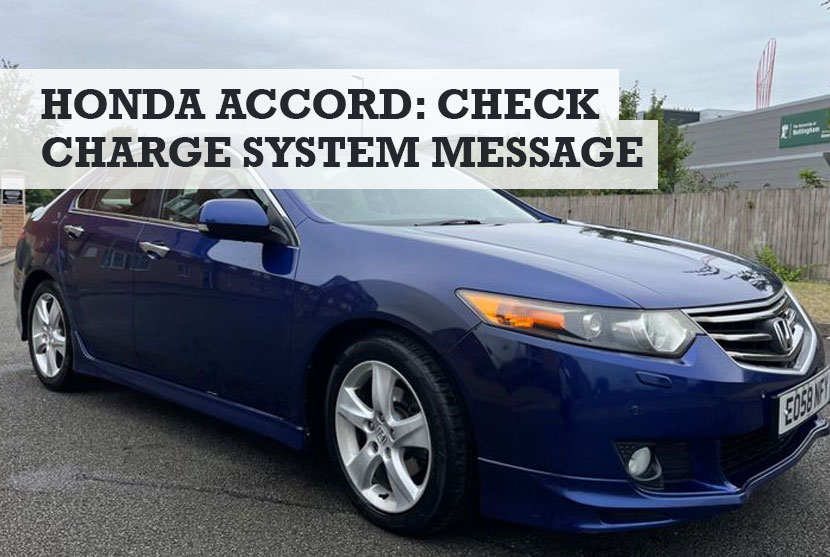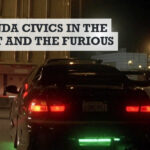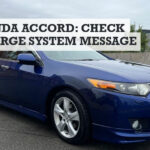If you see the “Check Charge System” warning light and message appear when driving, don’t worry. In this guide I will explain what the check charge system message means, how to diagnose it, and how to fix and reset it. Firstly, here’s a basic overview before I go in-depth.
The Honda Accord “Check Charge System” message light means you have a problem with the car’s charging system. This is responsible for keeping the battery charged and powering the Accord’s electrical components. The charging system includes the battery, alternator, electronic control unit (ECU), and wiring connections that link them all together.
If you now want to know more and how to fix and reset the Check Charge System light, here’s all you need to know.
The Honda Accord “Check Charge System” warning light
There are several reasons why the “Check Charge System” light has come on in your Honda Accord. As explained, it can relate to battery problems and loose connections, or as extreme as a dead battery. Other causes for the message can hint at an issue with the alternator. The alternator is responsible for generating electricity to charge your car’s battery and power the electrical systems. In some cases, the ECU or wiring connections may also be to blame.
If the “Check Charge System” light comes on while driving, I recommend that you pull over when safe to do so. There’s a chance that if you still drive with the check charge system message on, you might cause the battery to die.
Why should you check the charge system in your Honda Accord?
The Honda Accord’s charging system is responsible for maintaining the battery charge and powering the car’s electrical features. It consists of:
- battery
- alternator
- electronic control unit (ECU)
- wiring connections
If any of these parts fail, The Check Charge System warning light on the dashboard will light up. If you see an error message appear it means the battery could lose charge or you might experience electrical faults.
From a maintenance perspective, try to regularly check the components, and keep up regular servicing and checks to stop the warning light coming on.
Symptoms of a failing charging system
When your Honda Accord charging system starts to fail, it can result in several issues. Here are some of the most common:
- Check Charge System light: The most obvious symptom is the light appearing on the dashboard.
- Dimming headlights: If you notice that your headlights are not as bright as they used to be, it could be a sign that the battery is not being charged properly.
- Flickering lights: Flickering lights can also be a symptom of a failing charging system. If you notice that your dashboard lights or interior lights are flickering, it could mean the alternator is not providing a consistent flow of electricity.
- Difficulty starting the engine: If you have trouble starting your Honda Accord, it could be due to a dead battery or a problem with the alternator.
- Dead battery: If the battery in your Honda Accord is constantly dying, it could be a sign of a failing charging system. A healthy charging system should keep the battery charged and ready to go.
How to Check the Charge System in your Honda Accord
Step 1: Turn on the ignition
Once the ignition is turned on, check that all electrical systems, including the headlights and air conditioning, are working. Then turn them off.
Step 2: Check the battery voltage
You can use a voltmeter (view on Amazon) to check the voltage of the battery. It should be between 12.4 and 12.7 volts. If it is lower than 12.4 volts, the battery will need recharging.
If the battery voltage is more than 12.7 volts, it has been charged too much overcharged, which can damage the battery.
Step 3: Check the charging voltage
After checking the battery voltage, start your Accord’s engine and measure the charging voltage. It should be between 13.5 and 15.5 volts. If the charging voltage is below 13.5 volts, the alternator may not be charging the battery properly.
If the charging voltage is above 15.5 volts, the alternator may be overcharging the battery, which can damage the battery and other electrical components of the car.
Step 4: Check the alternator belt
Finally, check the alternator belt. A worn or loose belt can reduce how effective the alternator is in charging the battery. Check it looks tight and has no visible damage.
If the belt is worn or loose, it should be replaced immediately to avoid further damage.
Common problems and solutions
The Honda Accord’s charging system can experience problems that can lead to a “Check Charge System” warning light. Here are some common issues and solutions:
Loose or corroded connections
Loose or corroded connections can cause charging system problems in the Honda Accord. If the connections between the battery and the alternator are loose, the battery may not receive a charge.
Corrosion on the battery terminals can also prevent the battery from charging properly. The solution is to clean the connections with a wire brush and a solution of baking soda and water and reattach them tightly.
Bad alternator
If the alternator is not working properly, the battery may not receive a charge. A faulty alternator can cause the battery voltage to be higher or lower than it should be, which can damage both the battery and the charging system. The solution is to replace the alternator with a new one.
Bad battery
If the battery is weak or damaged, it may not hold a charge. This can cause the charging system to fail and trigger the “Check Charge System” warning light. The solution is to replace the battery with a new one.
How to reset a Honda Accord “Check Charge System” light
If the check charge system is related to the battery, then charge it. You can also try detaching the battery, leaving it for half an hour, then re-connecting it and seeing if the warning light has now gone.
If not the battery related, you will need to fix and repair any of the other issues I’ve described.