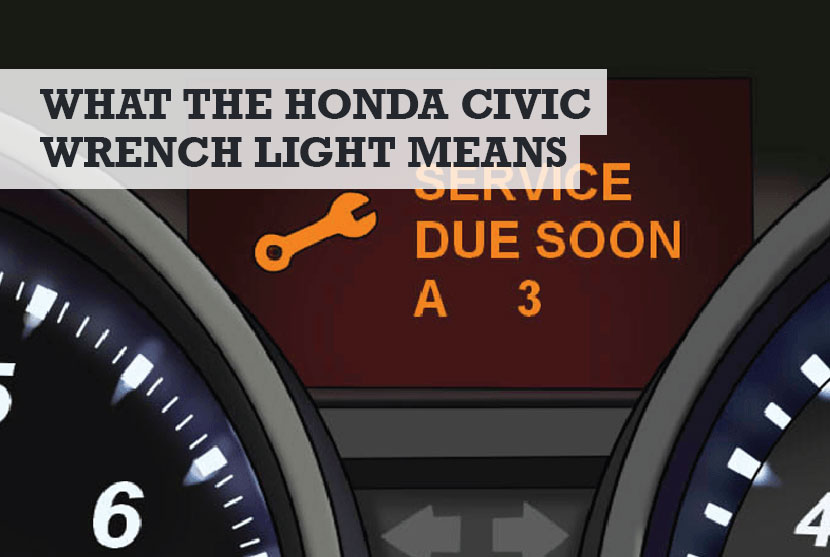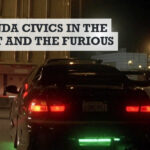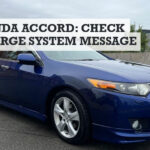If you don’t’ know what the Honda Civic wrench light means, it can be quite an anxious moment when the icon / symbol lights on your dashboard. However, please don’t panic.
In this guide I will show you a table which explains all the Honda Civic wrench light meanings, and how you can reset the indicator once any problems are solved. Here’s the short answer first, then scroll down for full details.
What does the wrench light mean on a Honda Civic? The orange wrench light symbol on a Honda Civic is a maintenance reminder light. The Maintenance Minder feature in Hondas is designed to remind you of recommended tasks such as oil changes, air filter change, tire rotation, trans fluid change, and more.
So, should you panic when the Honda Civic wrench icon comes on, and can you continue to drive with the wrench light on? All these mysteries and more are explained below, so if you want to fix any maintenance issues, then turn the wrench indicator off, read on.
What does wrench light mean on Honda Civic?
Of all the dashboard lights that appear on your Honda Civic, the wrench icon is probably the one you least need to panic about immediately. The reason? It’s alerting you to a recommended maintenance task, not an immediate emergency or problem.

The wrench symbol light on a Honda Civic is a feature of the Honda Maintenance Minder, which tracks the condition of your car and alerts you when maintenance is needed.
For example, the orange wrench in a Honda Civic could mean the oil life of your engine has reached 15%. This is just one reason the warning symbol comes on, the rest are shown in the table below.
Handy Hint: Here’s how to reset the oil life symbol on a Honda Civic.
Your car’s mileage determines the oil life of your engine and the last time you had an oil change. The wrench light does not affect your car’s overall performance, but it is important to carry out the recommended maintenance checks.
As the Honda Civic wrench symbol lights up on your dashboard, there should be a letter and a number displayed on the dash, indicating the type of maintenance your Honda Civic needs at that time.
Your Civic’s manual will contain all the codes and the type of maintenance recommended. The codes combine the letters “A” or “B” of the alphabet and numbers from 1 through 7. The following table indicates the meaning of each alphabet and number as stated in your Honda Civic’s maintenance guide, depending on its model.
| Code (Alphabet) | Maintenance items |
| A | Replace engine oil |
| B | Replace engine oil Replace oil filter Replace fuel filter element (low pressure) Drain fuel filter (high pressure) Inspect front and rear brakes Check parking brake adjustments Inspect tie rod ends, steering gearbox, and boots Inspect suspension components Inspect drive shaft boots Inspect brake hoses and lines (including ABS/VSA) Inspect all fluid levels and condition of fluids Inspect exhaust system Inspect fuel lines and connections |
Code (Numbers) | |
| 1 | Rotate tires |
| 2 | Replace air cleaner element – If you drive in dusty conditions, replace every 15,000 miles (24,000km). Replace dust and pollen filter – If you drive primarily in urban areas with high concentrations of soot in the air from industry and diesel-powered vehicles, replace every 15,000 miles (24,000km). Replace fuel filter element Inspect drive belt Inspect valve clearance Inspect fuel tank |
| 3 | Replace transmission fluid |
| 4 | Replace spark plugs Inspect valve clearance (cold) |
| 5 | Replace engine coolant |
| 6 | Replace rear differential fluid |
| 7 | Replace brake fluid |
Once you learn to interpret these codes, you should know the maintenance checks to carry out when you see such codes alongside the orange wrench light indicator on your Honda Civic’s dashboard.
Related questions on the Honda Civic wrench light meaning
How do I reset my Honda wrench light?
After addressing all the maintenance issues indicated by your Honda’s maintenance minder system, you must reset the oil life to 100% manually to turn off the wrench light.
However, it is important to note that resetting the oil life without carrying out the recommended maintenance checks would result in you not getting these reminders when needed.
There are different ways to reset the oil life or wrench light of your Honda Civic, depending on its model. Unlike the older models, you can reset the oil life in the newer Honda Civic models in two different ways.
Here’s how to reset wrench light on a Honda Civic…
Honda Civic 2006 to 2011 models
This method of resetting the oil life / wrench light only works for the 2006 to 2011 models of the Honda Civic.
- Turn on the car ignition without starting the engine.
- On the left side of the cluster, locate the button that says “SEL/RESET.” Press it until the “OIL LIFE” screen is displayed.
- Once the “OIL LIFE” screen displays, press and hold the “SEL/RESET” button for about 10 to 15 seconds until the display blinks.
- When the display starts blinking, release the “SEL/RESET” button. Then press and hold the “SEL/RESET” button for about 5 seconds. If you do this accurately, the oil life will change to 100%.
Honda Civic 2012 to 2015 models
There are two ways to reset the oil life / wrench light on the 2012-2015 Honda Civic models.
Resetting with the cluster button
- Turn on the car ignition without starting the engine.
- Press the “TRIP” knob repeatedly until the “OIL LIFE” screen displays.
- When the “OIL LIFE” screen comes up, press the “TRIP” knob until the display blinks.
- Release the “TRIP” knob starts flashing, then press and hold down the knob again until the oil life percentage is 100%.
Resetting with the steering button
- Turn on the ignition with the engine off.
- Locate the “MENU” button on the left side of the steering wheel and press it to go to the main menu.
- Use the arrow navigation buttons to go to “VEHICLE INFORMATION.”
- Select ” MAINTENANCE INFORMATION.”
- When the “OIL LIFE” screen is displayed, press the “ENTER” button to reset.
- Select “YES” to reset. Your Honda’s oil life should reset automatically.
If you have any issues while resetting your oil life, consult your maintenance guide manual.
Can I drive with the wrench light on?
In most cases, it’s ok to drive your Honda with the wrench light on until you get home. However, if you are driving long distances, it’s not advisable to drive with the wrench icon on.
What you should always do is check what the Maintenance Minder code means, and then make your decision on whether to drive based on that.
As an example, if the Honda Civic wrench light indicator is asking you to replace the oil soon, you know you can book an appointment but still drive for a few days with no issues.
Handy Hint: On the other side of the coin, if you get the “check fuel cap” message, don’t ignore that one, and pull over to check.
What are the benefits of regular maintenance for your Honda Civic?
You might feel like frequent maintenance checks on your vehicle is a lot of work. However, you stand to gain a lot from performing routine maintenance checks on your Honda Civic. The benefits of regular maintenance checks on your vehicle include:
- Fewer vehicle repairs: When you carry out regular maintenance checks on your vehicle, you notice car problems earlier. This helps you nip serious issues in the bud early enough to avoid expensive repairs in the future.
- Safer driving: Proper and regular maintenance of your vehicle makes sure that everything works as it should. This reduces your chances of getting into road accidents.
- Saves money: Regular maintenance ensures that your vehicle is always in good condition. This saves you money that would have been spent on repairing malfunctions.
- Increases the vehicle’s value: Well-maintained cars have a higher market value than poorly maintained cars.
Conclusion
Now you know what it means when the wrench lights comes on in your Honda Civic, don’t panic. When you get home, look in the manual, identify the code, then call a mechanic.